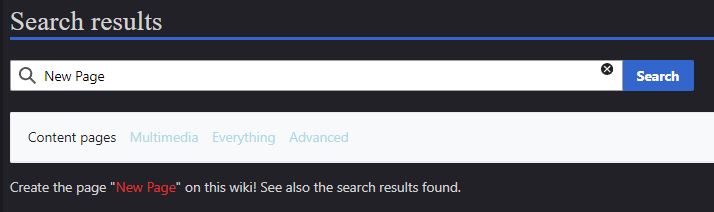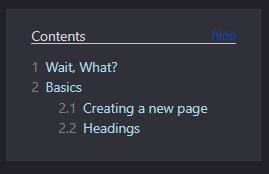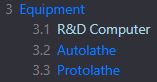Wiki Formatting: Difference between revisions
No edit summary |
No edit summary |
||
| Line 4: | Line 4: | ||
== Basics == | == Basics == | ||
=== Creating a new page === | === Creating a new page === | ||
Before we begin writing a page, we need to actually ''make'' one first. To do this, simply log into the wiki using your SS14 account, and type something in the search bar that doesn't have a page named after it. | Before we begin writing a page, we need to actually ''make'' one first. To do this, simply log into the wiki using your SS14 account, and type something in the search bar that doesn't have a page named after it. If you do, something like '''this''' should appear: | ||
[[File:Wikiex.jpg]] | [[File:Wikiex.jpg]] | ||
| Line 14: | Line 14: | ||
[[File:Headinglist.jpg]] | [[File:Headinglist.jpg]] | ||
This list is created automatically, and orders the headings by the order they appear on the page; headings that appear near the top of the page will be the first on the list, and vice versa. | |||
There are 5 different "levels" of heading, each meant to convey a certain amount of specificity in a topic. For instance, the R&D page contains a level 1 "Equipment" heading, with several level 2 headings below it displaying the specific tools science has access to. | |||
[[File:Rndex.jpg]] | |||
Revision as of 12:54, 6 May 2023
Wait, What?
you're probably wondering what this page is for, or what "formatting" even means. Well, in short, this page contains different strings of boiler-plate wiki "code" for you to easily copy/paste into your articles without going through the hassle of writing them yourself, as well as instructions for more advanced formatting.
Basics
Creating a new page
Before we begin writing a page, we need to actually make one first. To do this, simply log into the wiki using your SS14 account, and type something in the search bar that doesn't have a page named after it. If you do, something like this should appear:
If you'd like to begin a new page with that name, simply click the red text, and presto! You've just make a new wiki page. Now, we can finally get to writing it.
Headings
If you've read to this point, you've already read through 3 separate headings. Headings are simply ways of categorizing different sections of an article, and will appear on a list near the top of the page like so:
This list is created automatically, and orders the headings by the order they appear on the page; headings that appear near the top of the page will be the first on the list, and vice versa.
There are 5 different "levels" of heading, each meant to convey a certain amount of specificity in a topic. For instance, the R&D page contains a level 1 "Equipment" heading, with several level 2 headings below it displaying the specific tools science has access to.